This tutorial is the final part in our 10 part series on
how to create a first person shooter game using Unreal Engine 4. We recommend you read the previous articles first to get the maximum benefit from this tutorial.
 |
| In game screenshot from the fps game |
The last final step is to test if the game is working and add few other things like music to your game. First you make sure your music file is wav make sure it is a wav unreal engine takes wav files. By knowing it's a wav file when you download it should look like a cone. You can get sounds on
www.freesound.org but sign up first before download.
 |
| Wav file for sound |
Make a folder for your songs or voice what ever wav flies you have the drag them onto the folder you have it set. Then drag your sound into the folder now you can drag out on your quit game UI for example and type in play sound 2d choice the wav name.
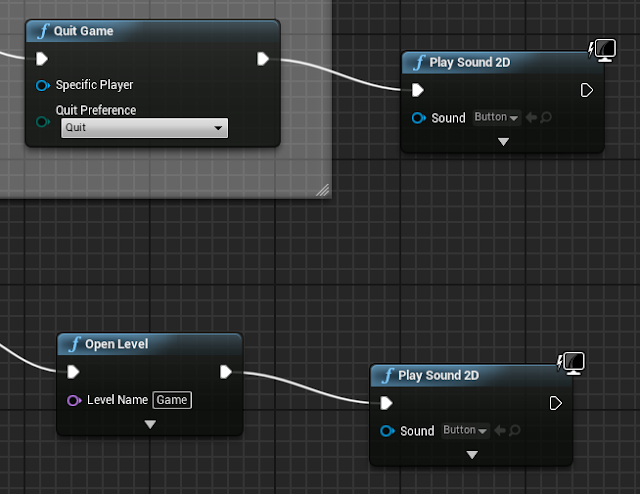 |
| How to add sound to button or anything else |
You can drag the wav file onto the map and put it on a loop so its keeps repeating itself threw out the game. Double click the sound you have imported in your game and click the box for looping.
As you can see you spawn in the house at start of game with your health and ammo displayed on the screen. When u leave building you will see zombies running at you.
 |
| The Hud |
Be careful try not get hit by the zombies or it will be game over for you they run fast hit hard so kill them before they get you.
 |
| Zombie |
Try and kill them before they kill you make sure you have ammo in your gun. Once out of ammo go to a pick up and get ammo,health if you need it or speed up to get out of the place.
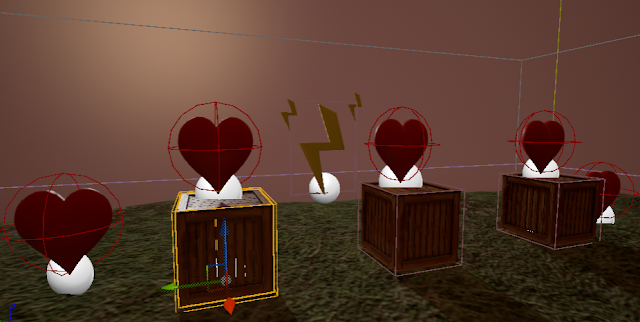 |
| All pick ups |
You can also pause the game if you did to go or doing something so play the game at your own speed as long as you want or as fast as you want.
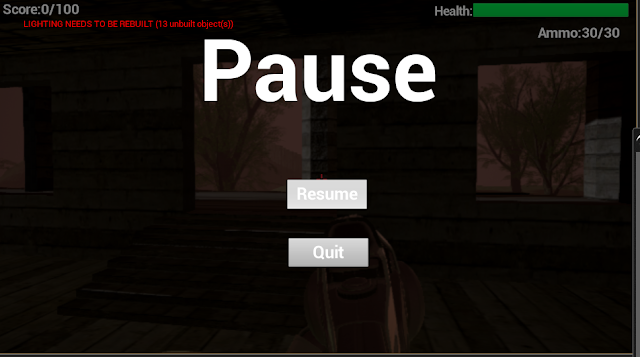 |
| Pause screen |
Once your health goes down you die and you loose screen comes up. You can retry the game or leave it up to you and while doing that there is a song in background.
 |
| Game Over Screen |
There is a way to win the game by killing 100 zombies and a victory song comes on and win screen.
 |
| Winning Screen |
Here is the final game file if you want to download the game.
https://drive.google.com/file/d/0B6-emrUFDGicRGNUNUt1djk5dkE/view


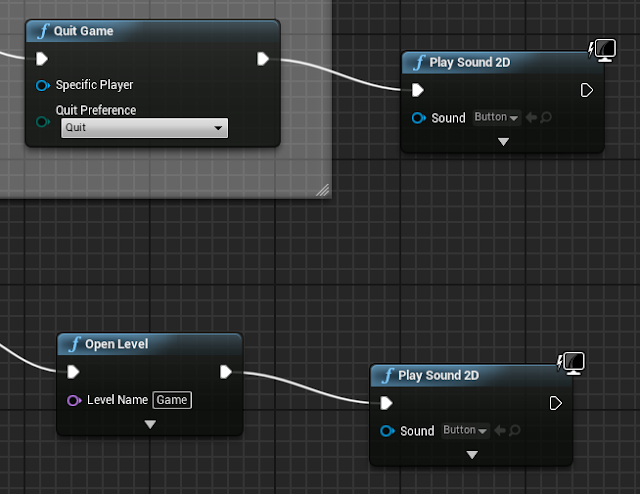

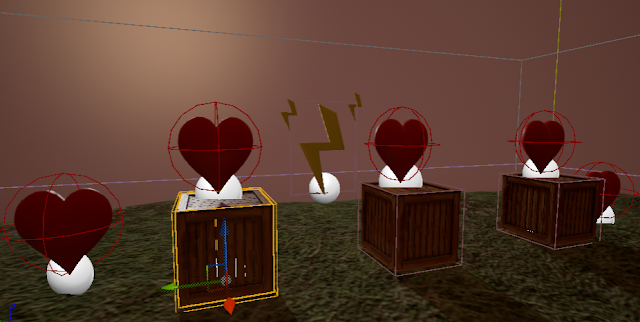
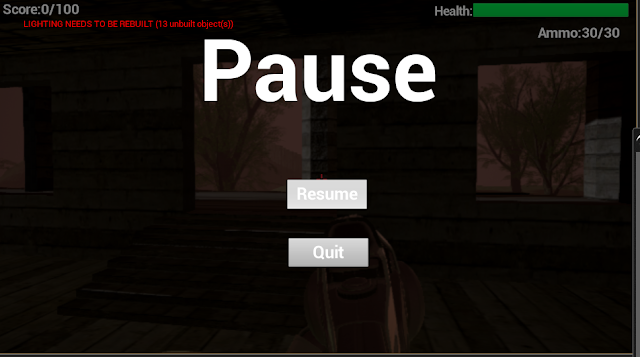


 Reviewed by Unknown
on
April 05, 2016
Rating:
Reviewed by Unknown
on
April 05, 2016
Rating:
 Reviewed by Unknown
on
April 05, 2016
Rating:
Reviewed by Unknown
on
April 05, 2016
Rating:

















